Tyne Daile Sumner, University of Melbourne
Overview
In this task students create their own online museum by uploading digital items to an Omeka site and describing them using Dublin Core metadata standards. By completing the task, students demonstrate the capacity to articulate and record the historical and/or cultural significance of a range of digital articles by assigning them metadata and then using Omeka’s Content Management System (CMS) to place them in appropriate historical and literary contexts. After populating the Dublin Core metadata element set for each uploaded item, students are then able to: place related items into ‘Collections’; create ‘Featured Exhibits’; populate an ‘About’ page; tag items with useful key terms; add ‘Simple Pages’ (i.e. additional information and analysis); curate and enhance the appearance of their site; and promote their finished product via social media using the #omeka hashtag.
This task develops students’ academic skills in: close reading, historical and cultural analysis, archival practice, and digital curation. By encouraging students to investigate the ways in which digital methodologies can be used to enhance research in the Arts and Social Sciences, the task also develops their knowledge and skills in the Digital Humanities more broadly. The theme or style of the online museums created in the task will depend upon the disciplinary angle taken by instructors or the subject into which this task is taught. Students have the flexibility to create Omeka sites showcasing anything from digitized Early Modern manuscripts to photographs and accompanying literary analysis of C20th Beat poets.
Omeka
Omeka is a Swahili word meaning ‘to display’ or to ‘lay out wares.’ The digital tool Omeka is a free and flexible web-publishing platform for the display of library, museum, archive, and scholarly collections. Omeka was developed by the Roy Rosenzweig Centre for History and New Media at George Mason University. Omeka’s smooth and intuitive ‘five-minute setup’ makes launching a digital museum as easy as launching a blog. Exciting new plugins have put the tool at the forefront of research and pedagogy at the crossroads of Web Content Management, Collections Management, and Archival Digital Collections Systems.
Educational Level
Beginner through Graduate.
Writing Component
Depending on the scope of the task and the ascribed task outcomes, students can populate all aspects of their Omeka site ranging from the fifteen vocabulary that comprise the Dublin Core Metadata Element Set for each item, through to detailed historical descriptions or short essays in the ‘About’ and ‘Simple Pages’ sections of the site. For example, a student may populate the following Dublin Core descriptors for 10-20 historical or literary resources, place them into relevant ‘Collections’ and then, upon constructing a ‘Featured Exhibit,’ write a short essay in an ‘About’ page outlining the scholarly significance and interrelation of the objects contained within.
Dublin Core Metadata Element Set
- Title
- Creator
- Subject
- Description
- Publisher
- Contributor
- Date
- Type
- Format
- Identifier
- Source
- Language
- Relation
- Coverage
- Rights
While each of the headings in the Element Set above usually require short entries of one to two lines, the analytical and discovery work involved in populating each of these descriptors encourages students to develop their research and investigative skills prior to discovering the utility of digital methodologies for transforming the possibilities of research discoveries.
Tools/technology
Content Management System (Omeka), CSV files (for bulk uploading of metadata, if necessary), social media, digital mapping tools; data set/s (this could range from open data sets such as those discoverable on TROVE, though to materials that require institutional and/or university logins).
Duration
This task can be adapted to suit either short ‘intensive’ style teaching practice or it can be assigned at the beginning of a Semester, with a due date set for several weeks later.
For the purposes of an in-class, 1-2 hour length task, students can be assigned a pre-made package of digital resources, which can then be used to populate an Omeka site. Alternatively, students completing the task as a semester-long exercise should be asked to research and locate digital content themselves in accordance with a designated theme, text, or historical period.
Group size
Medium to large.
Level of preparation For group assignments, instructors are required to set up a number of template Omeka sites, to which they are then able to ‘Invite’ students to work on. Alternatively, if the task requires students to work on their individual sites, they will need to set these up themselves by making a free Omeka.net account and logging in.
The acquisition of digital resources that will be uploaded to the Omeka site/s could comprise part of the work done throughout the completion of the task. Alternatively, instructors could provide students with a pre-made package of relevant digital articles via Dropbox or Google Drive, for example.
Instructions
In its current form, there are two versions of Omeka:
- www.omeka.org is free, downloadable software for users who want to run an independent Omeka website on their own servers.
- www.omeka.net is the better choice for users who are new to Omeka. Through this service, you can easily build an Omeka website hosted for free on the Omeka.net servers.
Omeka.net also provides subscriptions for educational institutions with lots of users. The resources for this version range from a free trial plan that includes a single site, with limited themes and plugins through to the Platinum plan for institutions that includes 50 GB storage, Unlimited sites, 32 plugins and 11 themes. Prices vary depending on storage, number of sites, plugins and themes.
To prepare and implement this task or assessment, all an instructor needs to do is sign up for a free Omeka account from either of these two services and follow the prompts.
Reflection
Students respond positively to the investigative and creative aspects of this task. The Dublin Core Metadata element set guides and encourages their research methodology by prompting them to consider the complexity of historical and/or cultural objects.
Students could also be tasked with writing a reflective or analytical essay on the process or metadata collection. Possible essay questions could include:
- Describe the digital methodologies and processes used to locate and ascribe critical information to articles, such as date or creator?
- What effect did tagging items with key terms have on the connections made between different digital articles?
- How did you curate your Omeka site for enhanced user engagement and what kind of narrative did your online museum seek to tell?
The central challenge of this task is the structuring of complex digital information in order to produce a coherent narrative. By using a digital tool to create their own online museum, students are positioned to consider the ways in which metadata, digital curation, and historical and cultural analysis work together to tell engaging and informative stories.
Useful resources
Omeka.net www.omeka.net
Omeka.org (the full implementation of Omeka for setting up your own Omeka website on your own server) www.omeka.org
Tutorials for using Omeka.net http://info.omeka.net/help/
Omeka Gym (tutorials for Omeka users) https://omekagym.omeka.net/tutorials
The Roy Rosenzweig Centre for History and New Media (A premier institute for digital history and the creators of Omeka) https://rrchnm.org/
Directory of exemplar Omeka sites for inspiration and guidance http://omeka.org/classic/directory/
TROVE: a database for the sourcing of digital articles https://trove.nla.gov.au/
Europeana: a vast and evolving platform of Pan-European digital collections https://www.europeana.eu/portal/en
DIRT (Digital Research Tools) http://dirtdirectory.org/
Omeka Showcase site http://omeka.org/classic/showcase/