Nicky Harlow, Open University
This session has been developed as an introduction to writing autobiographical poetry web-conferencing software. The aims are to:
– introduce students to the concept of using autobiographical details in poetry
– encourage them to SHOW and not TELL.
– demonstrate that it is effective to explore specific moments rather than large tracts of time.
– encourage students to read contemporary poetry in order to develop their own writing.
– consider aspects of their own voice and how it has changed over time.
– develop their analytical skills.
– work with imagery
– produce some fragments of original poetry.
– to replicate, as far as possible, the face to face experience of a Creative Writing tutorial for distance learning students.
Tools and technology
This session – which takes the form of a Powerpoint presentation – is designed to run on Adobe Connect (an online whiteboard with video, audio, web exploring functions etc.) or similar web-conferecing software.
Level of Preparation
Instructors: A Powerpoint presentation must be prepared and uploaded into the Adobe Connect room. This presentation can be used again for subsequent students.
Students: It would be expected that participants would be familiar with basic poetic terminology. No initial bespoke preparation is required.
Instructions
The tutor loads up the Powerpoint onto the whiteboard before the session and set the maximum number of simultaneous speakers to three. The tutor needs to be online half an hour before the session begins and students are encouraged to do the same in order to set up their audio equipment and iron out any technical difficulties. The tutor spends a couple of minutes prior to the session reminding students how to use the microphone, and chat and voting facilities. The Adobe Connect screen should be set very simply, with the whiteboard pod prominent on the left, and the chatroom pod and list of contributors on the right.
The presentation comprises nine slides. The tutor talks through the slides and students are encouraged to respond to questions and discussions via their microphones, or by using the ‘draw’ tool or the chat pod. A voting option (smiley emoticons or thumbs up) sign can also be used.
The slides feature the followng details:
1. Some of the life events (birth/ first day of school/ marriage/death or parent/job etc.) of a person born in 1970s. Students are encouraged to discuss similar events in their own lives and consider how difficult it would be to include all of this in one or even three poems without resorting to a lot of telling.
2. The same life is broken into decades of significant public events. Students are asked to remember where they were at the time of important events and how they impacted on their personal lives.
3. The image of a significant life-changing moment is depicted and students are encouraged to share their detailed stories by asking where they were, the weather at the time and the image that remains.
4. A YouTube link to a poet reading his/her powm (e.g. Seamus Heaney reading his poem “Digging”).
5. A slide instructs students to consider the voice of the poem, the meaning, use of sound and poetic technique e.g. imagery,rhyme, half rhyme, alliteration, assonance etc. and discuss.
6. Students are asked to write four lines of a poem about an activity e.g. swimming, reading, painting a wall. They are asked to read aloud or write the results in the chat pod. Fifteen minutes is spent discussing their lines with the emphasis on positive encouragement.
7. A YouTube link to a poem exploring the past and using language from another time (e.g. Jackie Kaye reading her poem, “Old Tongue”). Students are asked to consider words that they no longer use as they belong to the past e.g. baby, dialect or job specific words.
8. Students are encouraged to consider the four lines of poetry they wrote earlier and replace any words they can with their “old tongue” words. The resulting lines are read and discussed. Students are then asked to work further on their poems in their own time
9. Finally, end with a couple of positive quotations for the students to take away!
Reflection
This session has been run four times so far with Open University distance learning students of mixed ability, age, and experience. It has also been run with a group of international students. Reactions to the interactive nature of Adobe Connect in this context have been very positive. Students have commented that the session was “exciting” and “fun” and that “the time went very quickly.” Their learning is borne out by the quality of their poetry in subsequent assignments.
This activity can be adapted for different Creative Writing genres, such as fiction or narrative non-fiction. The level of difficulty of can be adapted by pitching reflection and analysis to the needs of students.
The potential to type and speak is very useful: Some students prefer to remain silent and use the chat pod, while others are happy to talk. There is a challenge in that it is easy for students become disengaged; if they do not speak or type, the tutor cannot know whether they are participating or not. This is why the voting option is useful: it allows all participants to convey their approval or understanding without speaking and for the tutor to insist on a response. A mix of audiovisual cues, speech, and discussion keeps everyone focused. Delivering a session using this medium can enable students lacking in self esteem to participate in ‘class’ discussion in a way that would be difficult face to face.
The session encourages students to begin poems that they can adapt or complete in their own time. The work that emerges is sometimes fragementary. Students’ subsequent critical commentaries, however, refer to the slides, readings, and discussion in a manner that demonstrates understanding of the different concepts discussed.